Sales Order Management
Expandable’s SALES ORDER MANAGEMENT system controls all phases of customer order processing including quotations, forecasts, committed orders, available to promise, shipments and return authorizations.
Real-time automatic credit checking at both order entry and shipment time ensure proper credit control. Multi-level pricing allows the pricing structure to be established at the customer and/or part level.
Serial numbers are tracked for both shipping and customer returns. Sales history is maintained by customer and part number. Sales Order integrates with Configuration Control to create unique product configurations at order entry time.
Inquiries display customer status information including customer master, sales order, sales history, AR invoice, AR check, serial number and job data.
MODULE FEATURES
Order Entry
- Automatic or manual Sales Order number assignment with up to 998 lines
- Browse to find customer by number, alpha search name, phone number, city, zip code
- Bill-to, sold-to and ship-to customer structure
- Automatically process one time bill-to/ship-to customers
- Review customer notes and comments
- Credit checking at order entry and shipment time
- Both line and order discounts
- Tax and VAT codes by line
- FOB, carrier, freight payer, shipping notes
- Available to promise display
- Product price and customer part file integration
- Schedule shipments from stock or directly from a manufacturing job
- Part and non-part items, unit of measure (UOM) conversions
- Multiple order types, including:
- Normal
- One-time
- RMA
- Multiple order classifications table under user control (e.g. transfer, distributor, overseas, sample)
- Multiple order status, including:
- Forecast
- Quotation
- Hold
- Open
- Sales/COGS account default by product line or order classification
- Line, order and standard comments
- Partial shipment flag, order and line hold with reason codes
- Pending ECN warning
- Sales order review/edit capability
- Entry of prepaid check deposits or bank card info
- Multiple user-defined fields and notes
- Attachments
- Documents
- Web addresses
Change Order Processing
- Addition of new lines
- Change terms, quantity, ship dates, prices, descriptions, part, comments and accounting distribution
Sales Order Printing
- Print on standard form or customized format
- New, changed and old sales orders and quotations
- Range of sales orders, sales man and order takers
- Option to print sales orders on hold
- Line, order and standard comments
Volume Pricing
The VOLUME PRICING module provides pricing (discounts) based on sales volume from a designated time period.
The Volume Pricing Editor maintains special pricing for parts sold through the Sales Order Editor to customers with a particular Customer Master table Class Code.
Prices are controlled by Part ID, Class Code, a beginning fiscal year/month, and an ending fiscal year/month.
Sales Order Status Reporting
- User-defined tables of pricing for individual parts, customers, promotions, overseas, etc.
- Quantity break or percent-off pricing
- Define by effective dates, foreign currency
- Price override approval in sales order entry
Volume Pricing data includes:
- Begin Month
- Begin Year
- End Month
- End Year
- Sales Range
- Month
- Quarter
- Semi-annual
- Annual
- Five levels of sales volume
- Unit Price
RMA Processing
- Exchange/cross shipment
- Replacement
- Repair/return
- Automated creation of shipment sales order and rework job
- Expected serial number tracking
Sales Order Status Reporting
- Selection by sales order, customer name, part, order date, scheduled ship date
Scheduled Shipments Tracking
- By customer, part, order class, stores code, shipped date
Serial Number Tracking
- Purchase order receiving
- Job completion
- Sales order shipping
- RMA returns
- Backflush kit issue
- Component Serial Number to Assembly Serial Number cross reference
- Detail transaction history
- Multiple user-defined fields and notes
- Attachments
- Documents
- Web addresses
Shipments/Return Entry
- Option to ship complete (all lines or by date range)
- Lot number, serial number entry and tracking
- Early and partial shipments control
- Automated kitting of backflush operation when shipping from job
- Ship by line or part
- Pending ECN warning
Parts Availability Analysis
- From master schedule ATP or real-time calculation
Customer Master File Maintenance
- Both customer number and alpha search name
- Sales tax and VAT codes, default terms of sale
- Resale ID, default pricing table
- Default carrier and FOB for control of title passage
- Salesman, region, SIC, NAICS, customer classification, credit manager, freight bill-to fields
- Subject to service charge, percent and dollar minimum
- Multiple selling and accounts receivable contacts, phone and fax fields
- Flag to automatically place sales orders on hold for credit release
- Bank code and currency code
- Serial number required flag
- Credit limit, rating, DUNS rating and date
- Customer status flags
- Approved
- Credit limit hold
- Past due hold
- Special hold
- No sales orders
- Inactive
- Multiple user-defined fields and notes
- Attachments
- Documents
- Web addresses
Daily/Monthly Transaction Registers
Customer Part File Maintenance
- Sales approval status
- Lead time, order quantity, unit of measure conversion
- Serial number required
- Quote price and quantity
- Last sales order price, quantity and date
- Customer, customer part and part
- Multiple user-defined fields and notes
- Attachments
- Documents
- Web addresses
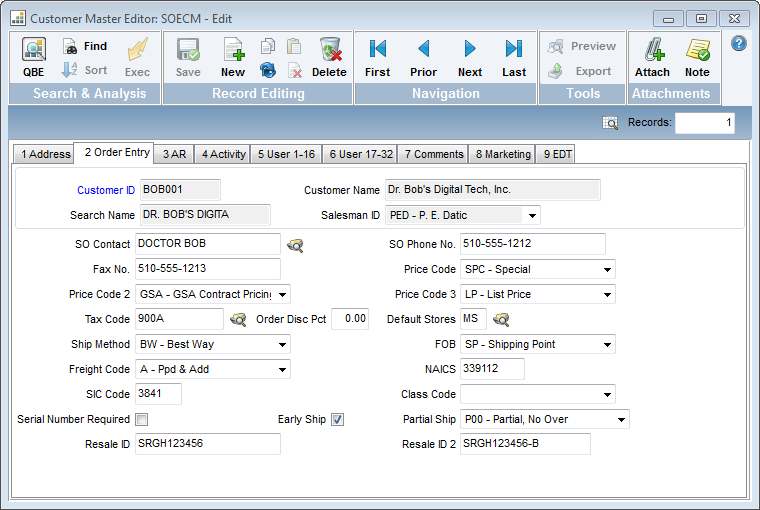
Display attributes of a specific customer using the Customer Master Editor
Sales and Booking Analysis
Expandable’s SALES AND BOOKING ANALYSIS files are useful for generating sales and commission reports by sales rep, region, product line, currency, etc.
Crystal Reports provides users the ability to access these files and sort and print data for specific user needs, for example, bookings by product line.
Sales Analysis
- Tracking by:
- Customer
- Part
- Sales order class
- Product line
- Year/month
- Region
- Salesman
- Sales Account
Inquiries
- Customer Bookings:
- Customer
- Part
- Product Line
- Salesman
- Year/month
Booking Analysis
- Tracking by:
- Customer
- Part
- Salesman
- Year/month
- Region
- Year/month
- Accounts Receivable
- Sales Order
- Inventory Control
Sales History
- Customer
- Customer PO
- Part
- Salesman
Real-time Integration
- Accounts Receivable
- Inventory Control
- Lot Tracking
- Configuration Control
- Multiple Location
- Job Scheduling/Costing
- General Ledger
- Multiple Company
- Foreign Currency
- Master Scheduling
- Engineering Change
