Report Manager
The REPORT MANAGER integrates custom and standard reporting within Expandable, where user rights to access and execute reports are maintained by system security.
With a practical menu tree layout and interactive settings editors, Report Manager simplifies custom reporting by providing an easy-to-use framework for navigating through and running reports.
Expandable standard reports can be copied, then modified to individual specifications, making it easy to create efficient custom reports that deliver exact information. Adjust and save default settings and prompts on pre-existing reports to streamline execution.
Custom reports are conveniently stored along with standard reports, and are executed whether or not Crystal Reports is loaded on individual desktops.
MODULE FEATURES
- Add a custom report template (created by Crystal) to the Expandable standard reports menu
- Create Selection Criteria and Questions tabs, the same as Expandable standard reports, with defaults for all questions
- Insert a custom report into an existing Report Group (Accounts Payable, Inventory Control, etc.) or create a new Custom Group (Shop Floor Reports, Month End Reports, etc.)
- Control execution of custom reports through the Expandable Security System
- Duplicate existing Expandable reports for customization, or modify standard reports and their corresponding prompts or defaults
- Change defaults for existing questions on the Questions tab
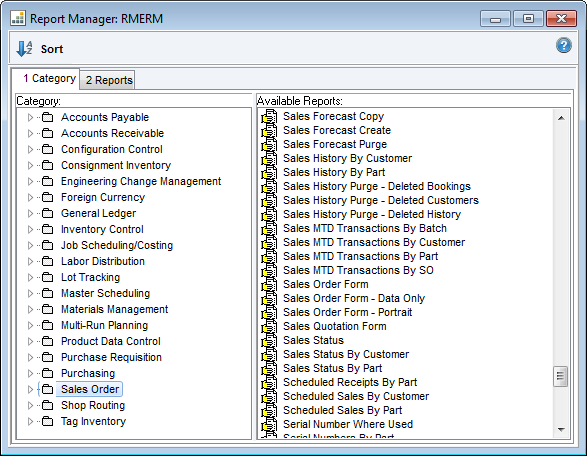
Organize your custom and standard reports in one easy-to-access location
