Expandable Analytics
EXPANDABLE ANALYTICS is a highly interactive business analysis tool that combines drag-and-drop simplicity with the power of pivot tables to present Expandable data in meaningful views for management examination and analysis.
Using simple tree-like navigation, pre-built business analytic functions are grouped into four major business categories with relevant data elements ready to be arranged into multi-dimensional analysis views.
With an extremely intuitive drag and drop interface, Expandable Analytics provides the ability to slice and dice information easily and efficiently across multiple product lines, regions, date ranges, customers, vendors and more.
MODULE FEATURES
Pre-built Business Analysis Functions
Pivot Grids are available for primary business functions and grouped under four major categories:
- Sales
- Billing History
- Booking History
- Backlog
- Sales Orders
- Finance
- AR Aging
- AP Aging
- AR Invoices
- GL Detail
- GL Actual vs Plan
- AP Open Receipts
- Quality
- RMA Analysis
- Vendor Performance
- Serial Number Analysis
- Manufacturing
- Purchase History
- Purchase Orders
- Stock Status
- Job Status
- Inventory Activity
Customize Using Data Filters
Gain visibility and insight into the information specific to your business by applying filters that customize data views to isolate your key data elements.
Custom views can be saved upon exit and restored in subsequent sessions.
Complete Pivot Table Control
Convert hard-to-read and difficult-to-dissect datasets into compact, summarized reports with easy-to-use pivot grid controls.
Easily change a report’s visual layout to examine data from multiple perspectives to gain clear understanding of how various business components effect your bottom line.
Eliminate Static Reports
Just one interactive view can replace dozens of canned reports while providing interactive drill-down capabilities to easily access source detail.
Drill Down to Underlying Data
Double-click on any data cell to access source data in a grid containing detail for that cell.
Export to Multiple Formats
Sort underlying data by any column and print or export data to various formats, including email, spreadsheet, PDF, HTML and more.
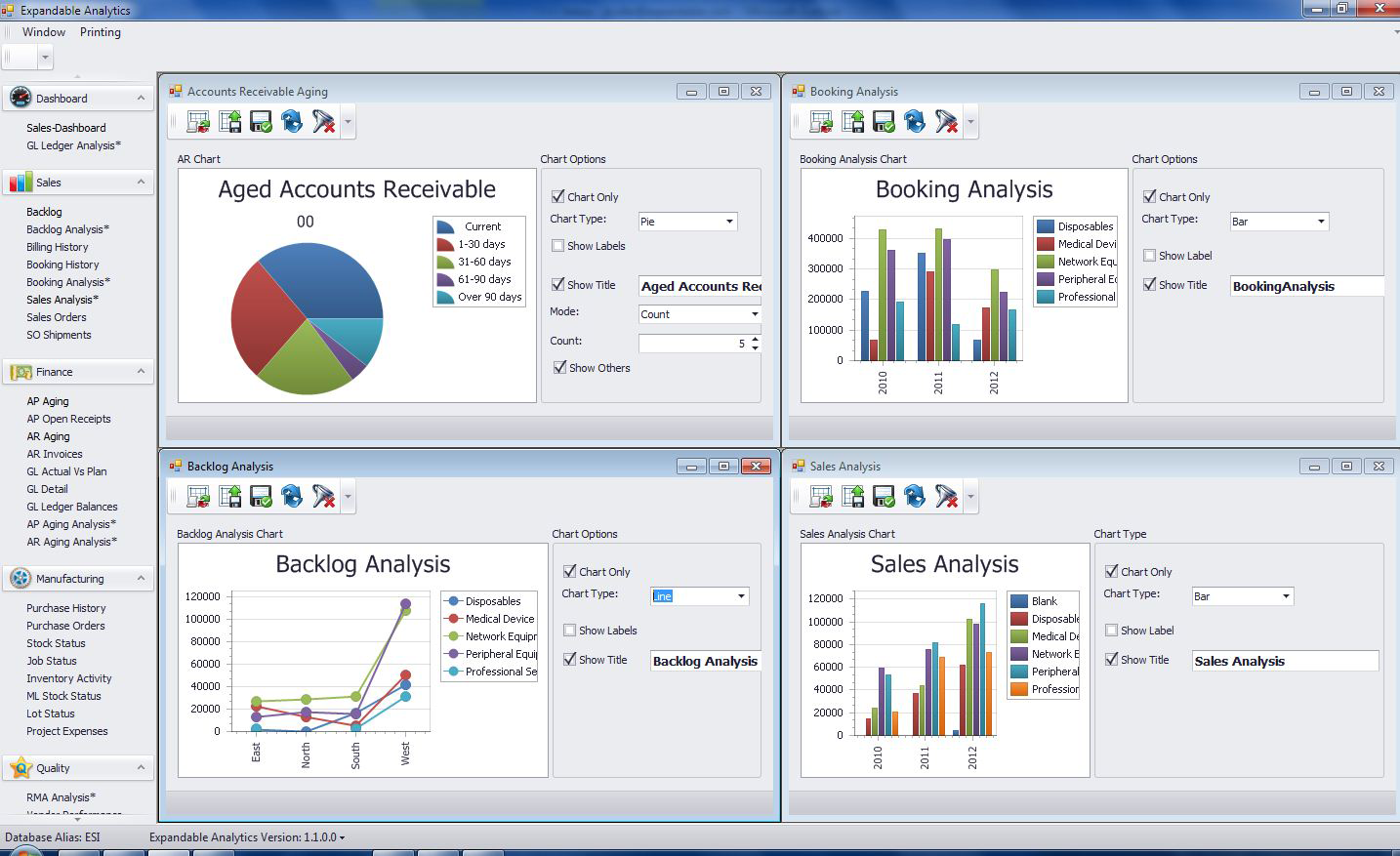
Visualize your Expandable transaction data using an array of charts, graphs and layouts
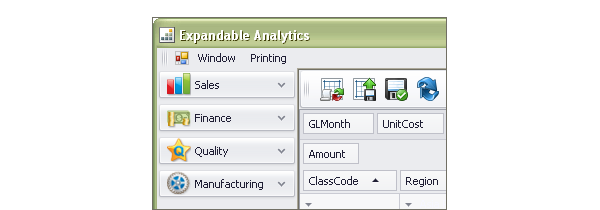
Primary business functions are accessed under four main menu tabs
