Labor Time Collection
Expandable’s LABOR TIME COLLECTION system streamlines the capture of employee utilization data to provide visibility of labor distribution and promote efficient production.
The system provides employee Clock In/Clock Out scanning via ID badge barcode or keyboard entry, and captures deployment information as workers sign in and out of specific Jobs.
User-definable Reason Codes help manage exceptions, and workers can input the number of pieces completed during the time spent on a Job. Employees are allowed to log into multiple Jobs at one time.
The administrative function allows a manager to clock an employee in or out at the proper time or end work on a job they forgot to enter.
MODULE FEATURES
Track Labor Costs
Gain visibility of actual labor associated with specific Job ID’s.
Reduce Steps
Scan directly into the system, eliminating re-entry of hand-written logs.
Track Productivity
Collect information for reporting on labor distribution and production.
Data Collection
Use labor information to produce reports and analysis on how labor costs impact profitability.
Reduce Paperwork
Eliminate hand-written logs and the handling costs associated with routing and maintaining physical records.
Improve Accuracy
Barcode scanning eliminates errors associated with re-entering hand-written logs, and reduces the need to estimate time spent working on specific Jobs.
Monitor and Post Activity
View labor and Job activity using the Status screen, and post time charges to the Job and Labor tables in Expandable through the Export and Post button on the Job Detail toolbar.
Status Fields Include:
- Record Number
- Employee ID
- Job ID
- Operation ID
- Action Type
- Quantity
- Reason
- Action Date
SYSTEM REQUIREMENTS
- Expandable ERP Client installed
- Expandable Time Charge Upload Utility
- Expandable Bar Code Module (optional)
- MS Data Access Components v2.6+
- Bar Code scanner capable of reading Code 39 (optional)
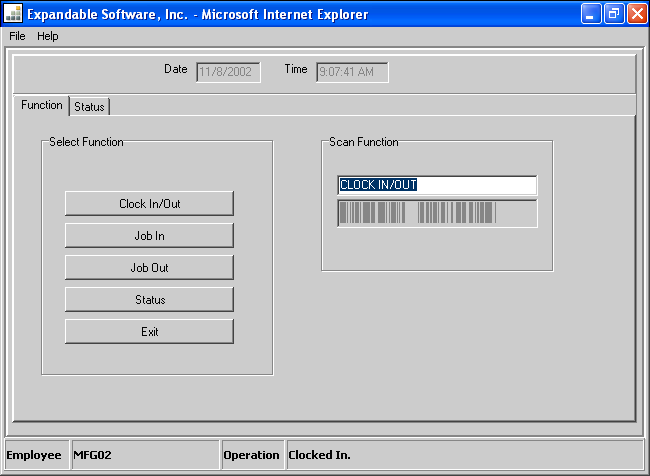
The Function screen includes Clock In/Out, Job In, Job Out, Status and Exit
