NACHA File Export
Expandable’s NACHA FILE EXPORT application for Automated Clearing House (ACH) transactions collects check payments for vendors that are set up for domestic ACH (Payment Method = DAC) and groups them by Bank Code to be paid and organizes the payment information into the NACHA Organization’s standard NACHA file format for ACH transactions.
Data is extracted from Expandable ERP and transmitted to your banking institution in a secure data stream with SSL encryption using Expandable EDT SFTP (Secure File Transfer Protocol) definitions.
The banking institution will have all the NACHA Entry Detail Records to make deposits directly into your vendor/suppliers banking routing/account in the amount Accounts Payable indicated for the check payment.
The Entry Detail will also contain information to cross reference the transaction back to the Expandable Vendor and Check data detail.
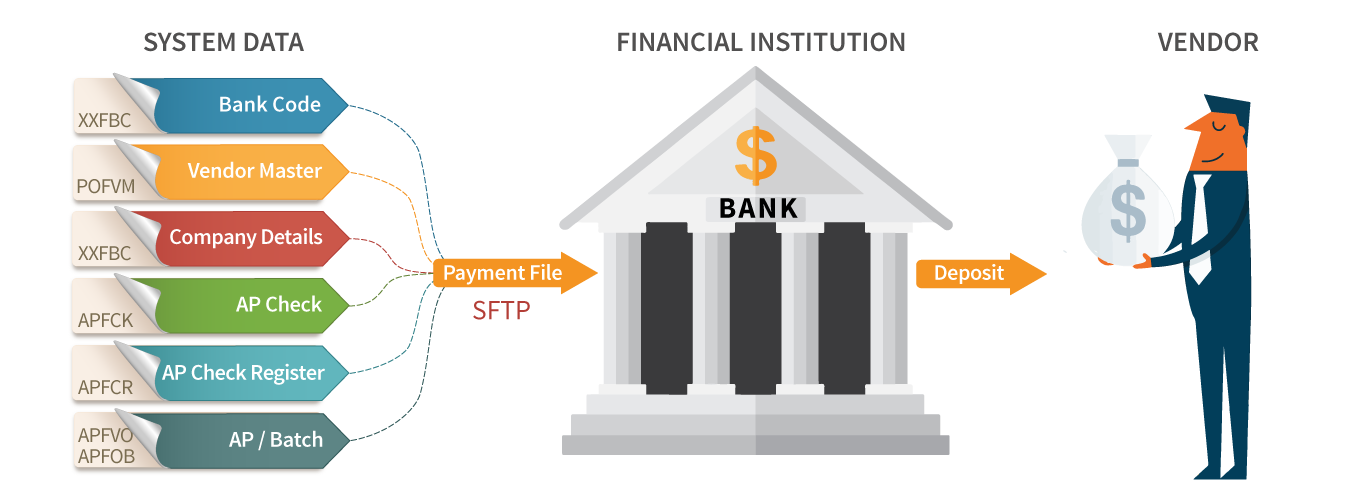
MODULE FEATURES
Supported ACH Standard Entry Classes
- CCD – Business/Company Payment
- PPD – Individual/Person Payment
- CTX – Corporate Trade Exchange
ACH Transactions
- 22 – Deposit destined for a checking account
- 32 – Deposit destined for a savings account
Vendor’s Banking Setup
- Bank routing number
- Bank account (encrypted in database for security)
- Bank account type: (CHECKING, SAVINGS)
- NACHA cross reference to check and Pay to Vendor ID
Payer’s Bank Setup
- Bank routing number
- Bank account (encrypted in database for security)
- Bank account type: (CHECKING, SAVINGS)
- Payer’s company ACH identification and origin ID
- ACH file modification by bank (supports multiple files in a day)
- ACH file naming prefix/suffix by bank
- ACH file transmission specified by bank or group of banks (with optional file PGP encryption)
Transmission Setup
- Secure FTP (SFTP)
- Optional: PGP file encryption to bank with bank public key
Export File Reports and Notifications
- ACH Report emailed to ACH personnel
- Processed files saved and archived
- Vendor payments not meeting basic NACHA forwarding rules (length, mandatory fields, etc.) are skipped with error messaging in activity file allowing AP correction
SYSTEM REQUIREMENTS
Expandable ERP
- Expandable Release 9.3.0 or higher
Optional PGP File Encryption
- GPG4WIN version 2.2.4 or higher
- GnuPG component
- Kleopatra component
